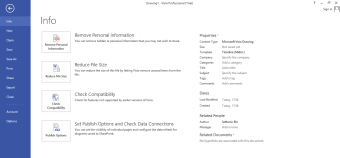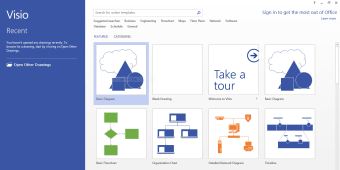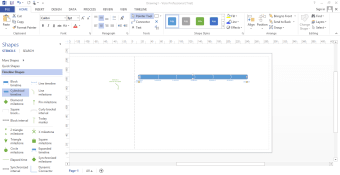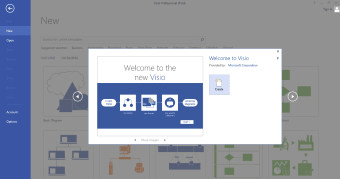Download Microsoft Visio for Windows: Visualize with precision
Microsoft Visio is a diagram creation tool used to produce professional, versatile diagrams that simplify complex information. It offers all the functionality of Visio Standard 2013, along with updated shapes, styles, and templates. Microsoft Visio features enhanced collaboration tools, allowing multiple people to edit a single diagram simultaneously and link diagrams to data. Once you download Microsoft Visio for Windows, you can quickly capture a brainstormed flowchart, map an IT network, draw a floor plan, build an organizational chart, or document a business process.
Key features Microsoft Visio for Windows
Microsoft Visio is available for free download, and it is a tool used by businesses and organizations to create complex diagrams, such as flowcharts, graphs, charts, and static presentations. The program offers many features that allow you to easily represent complex information in simple diagrams. These features include:
- Template library: Microsoft Visio features a vast collection of templates for different diagrams, including flowcharts, floor plans, network diagrams, organizational charts, and more.
- Shapes and styles: Microsoft Visio offers a collection of shapes and styles to make creating and customizing diagrams easy.
- Data linking: This feature of Visio lets you link real-time data from Excel, SQL Server, or SharePoint to diagrams, ensuring that your diagrams are continuously updated.
- Collaboration tools: Visio enhances collaboration, allowing multiple users to collaborate on a diagram simultaneously, improving productivity.
- Drawing tools: Microsoft Visio offers user-friendly drawing tools that make it easy to produce and customize diagrams using the convenient drag-and-drop functionality.
- Integration with Microsoft Office: You can seamlessly integrate Microsoft Visio with other Office apps, including Microsoft Excel, enabling easy data sharing and enhanced workflow.
- Advanced diagraming: This feature allows you to create advanced diagrams with features like grids, layers, and snap-to alignment for precise control over diagram elements.
- Professional output: This feature of Visio allows you to export documents in various formats, including PDF and PNG, for high-quality professional presentations and documentation.
What can you do with Microsoft Visio for Windows?
Once you download Microsoft Visio for Windows, there are a lot of things you can accomplish. The diagram creation tool allows you to create a variety of diagrams, including schedule and timeline diagrams. Visio offers updated shapes and styles that you can use, whether making a diagram from scratch or updating an existing one. Other things you can do with Microsoft Visio include:
- Quickly and easily enhance the appearance of your diagrams using various new and improved visual effects and themes that can be applied to your design in just one or two clicks.
- Effortlessly swap out any shape or combination of shapes while preserving the overall layout, connections between shapes, and shape metadata.
- Use a simple wizard to create an organizational chart and import data from Excel, Exchange, or other Office applications.
- Create, review, and edit diagrams on Windows devices that allow the touch function with improved support for repetitive activities, such as adding and removing shapes, and gestures, such as pinch to zoom.
- Use enhanced tools to create diagrams precisely as you want them, with improved spacing, alignment, sizing guides, and new ways to adjust the appearance of your shapes, such as using drag handles.
- Improve the way your organizational chart looks with enhanced layout options and a new Ribbon that provides access to simple yet powerful commands.
Microsoft Visio for Windows: System requirements
Microsoft Visio for Windows will run on Windows 7 or later versions, and the minimum system requirements for running this program are:
Processor: 1.0 GHz or faster
RAM: 2 GB 64-bit, 1 GB 32-bit
Storage: 2 GB available
Display: 1280 x 800
Microsoft Visio for Windows is now part of Microsoft 365
Microsoft Visio is now part of Microsoft 365. You can get Visio as a standalone or as part of the Microsoft 365 subscription, which offers added benefits, including real-time collaboration and cloud storage. By integrating with Microsoft 365, Visio offers seamless access to other Office applications and services, enhancing collaboration and productivity. The updated version of Microsoft Visio now provides:
- Updated diagram templates: Several diagram templates have been updated and improved, and new shapes and designs are now available for organizational chart templates.
- More styles, themes, and tools: Visio now offers more styles, themes, and tools to reduce drawing time. You can replace an existing shape in a diagram, format shapes with Office Art, add a Quick Style to a shape, or duplicate an entire page, among other things.
- Collaboration and co-authoring tools: You can now co-author diagrams as a team using OneDrive or SharePoint, comment on diagrams, and even view and comment on diagrams on the web.
- Single file format for web and desktop: You no longer have to save files in different formats for different uses. Visio now uses a new file format (.vsdx), which is the default for desktops and viewing on the web.
- Allows users to use Microsoft Visio on portable devices with improved touch function.
Why download Microsoft Visio for Windows
- Simple to use
- Many templates
- Easy-to-navigate interface
- Microsoft 365 integration
- Collaboration tools
- Multiple tools available
- Updated shapes and designs
- Improved touch functionality